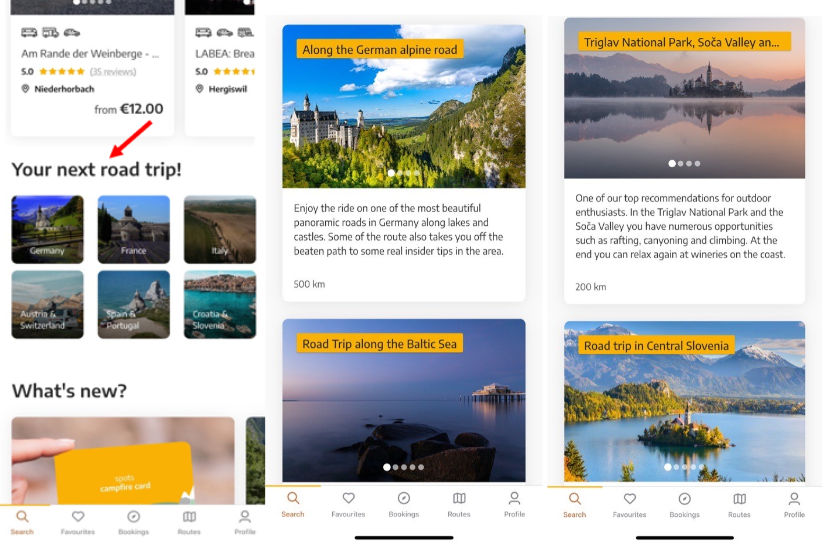What is the route planner?
The route planner is a feature in our roadsurfer spots app and is designed to make planning your road trip easier, even when you're on the road!
How can I create my road trip route?
Here are some tips for you to start creating routes for your next road trip:
Download the roadsurfer spots app
Create Your Route
- Click on the icon “Routes” in the bottom navigation to create your route.
- Put in your start and the destination to start crafting your road trip. You can modify the name of the route by clicking on the icon ”
”
* To personalize your road trip, you can add spots from the map and custom stops by pressing 2 seconds anywhere on the map and then clicking 'Insert stop.'* You can save up to 23 preferred spots or stops in a route planner list for booking or viewing details about the distances between each location. This helps in organizing your daily itinerary.
- You can also use the filters to find the perfect spots near your route by clicking on the "
" in the top right corner.
-
To share your route with your friends or family, click on the icon “
“at the top right.
Explore and Find Inspiration
If you're looking for ideas and want to see our top picks, we've got you covered! Scroll down to discover the "Your next road trip" section in the app. There, you find recommendations sorted by country or interest point.